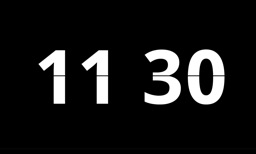WordBoard: Copy Paste Keyboard
iOS Universel / Utilitaires
Hate typing the same thing over and over on your iPhone?
WordBoard is a custom keyboard that lets you copy, paste, and insert text snippets instantly so you can type faster everywhere.
WordBoard replaces repetitive typing with one tap keys. Save phrases, text shortcuts, templates, quick replies, contact details, hashtags, or entire messages and insert them directly from your keyboard in any app.
Whether you are replying to customers, sending the same links, sharing your address, or pasting frequently used text, WordBoard makes copy and paste faster and smarter on iPhone and iPad.
Now with AI Keys on Apple Intelligence compatible devices, WordBoard can also rewrite, translate, and transform text directly from your keyboard.
Best New App - Apple
Useful for those who run their businesses from their mobile phones - TechCrunch
FOR FAST TYPING ON IPHONE
Stop switching between Notes and your keyboard. WordBoard keeps your most used text always one tap away so you can reply faster, stay consistent, and avoid mistakes.
ONE KEY FOR COPY AND PASTE
Create keys that instantly insert:
•Common phrases and responses
•Email addresses and phone numbers
•Business details and links
•Customer support replies
•Hashtags and captions
•Text snippets and templates
Power users save dozens of snippets and never retype the same thing again.
SMART TEMPLATES AND VARIABLES
Use dynamic placeholders like {{ DATE }} or {{ CLIPBOARD }} and WordBoard automatically fills them in when you paste your text.
FOLDERS AND ORGANIZATION
Organize your snippets into folders for work, personal use, social media, or customer support so everything is easy to find while typing.
WORKS IN EVERY APP
WordBoard works anywhere the iOS keyboard works, including Messages, Mail, WhatsApp, Instagram, Slack, Notes, and more. Switch instantly between the standard keyboard and WordBoard while typing.
WHAT CUSTOMERS ARE SAYING
This is such a practical keyboard for those that constantly use the same wording. Formatting stays intact and it saves so much time.
So convenient. I used to copy and paste from Notes all day. Now everything is one tap.
Best shortcut keyboard ever. If you repeat phrases, this is the fastest way to type on iPhone.
SAVE TIME. TYPE FASTER.
WordBoard is the fastest way to copy, paste, and insert text snippets on iPhone and iPad.
Start with 6 free keys or upgrade to Pro for unlimited keys, hashtag imports, and contact info integration.
To enable the keyboard, allow Full Access in Settings. This only allows WordBoard to share data between the app and the keyboard. WordBoard does not use network access to collect your data.
Download WordBoard today and type faster with instant copy and paste, text snippets, and smart shortcuts.
FAQ
What is WordBoard?
WordBoard is a custom iOS keyboard that lets you copy, paste, and insert saved text snippets directly while typing.
How does WordBoard help me type faster on iPhone?
Instead of retyping or switching apps to copy and paste, WordBoard inserts your saved text with a single tap.
Is WordBoard good for copy and paste on iPhone?
Yes. WordBoard is designed to make copy and paste faster, easier, and more organized than using Notes or the clipboard alone.
Can I use WordBoard for text snippets and templates?
Yes. WordBoard lets you create reusable snippets, templates, and quick replies that work in any app.
Does WordBoard work in all apps?
Yes. WordBoard works anywhere the iOS keyboard works except if the app developer disables third-party keyboards. It doesn't work on password fields.
Is WordBoard better than iOS text replacement?
WordBoard keeps formatting, supports folders, templates, variables, and does not require remembering shortcuts.
Is WordBoard free?
WordBoard includes 6 free keys. You can upgrade to Pro for unlimited keys and advanced features.
Does WordBoard collect my data?
No. WordBoard does not collect or transmit your data.
Quoi de neuf dans la dernière version ?
We’ve refreshed WordBoard with a brand new modern design and added quick edit keys to help you edit text faster, directly from the keyboard.
Thanks for using WordBoard. We’d love to hear from you with a review or at support@bytesizeapps.net.