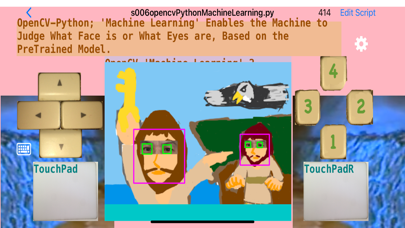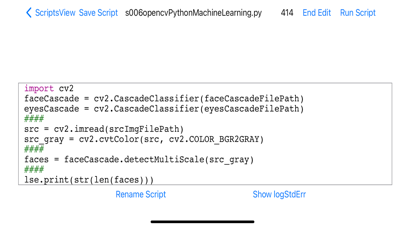PeterJohnNumPyMatplotlib
iPhone / developpeurs
Now PeterJohn, a Python Interpreter which Runs on iPhone,
Acquired Two Major Modules, NumPy and Matplotlib.
they will help you to study
DataScience, DeepLearning, ReinforcementLearning.
it's like King Jesus sent twelve disciples out two by two.
**Mark 6:7;12-13, GNT
6:7 He called the twelve disciples together and sent them out two by two. He gave them authority over the evil spirits.
6:12 So they went out and preached that people should turn away from their sins.
6:13 They drove out many demons, and rubbed olive oil on many sick people and healed them.
**** How to Use it;
1) First, Touch "Add Tutorial" at the BottomLeft of ProjectsView.
2) Touch "TutorialSeason006" at ProjectsView.
3) Choose One of Four at ScriptsView.
s001PILimageFontTest.py; This doesNot use Matplotlib but uses only Matplotlib TTF(TrueTypeFonts).
s002matplotlibPltPlot.py
s003matplotlibPltLegend.py
s004BarChartOnPolarAxis.py
4) Touch "RunScript" at the TopRight of EditScriptView.
5) Only for the first time, the warning that "AppleMetal Cache Directory doesNot Exist" appears,
Once needs to go back to EditScriptView,
and then touch "RunScript" at the TopRight of EditScriptView Again.
6) the script is Executed at RunScriptView.
****
Enjoy NumPy, Enjoy Matplotlib
Enjoy DataScience, DeepLearing, ReinforcementLearing.
Enjoy PeterJohnNumPyMatplotlib
--Yasushi Yassun Obata
Quoi de neuf dans la dernière version ?
's005ThreeDimSquash.py', 's006MMLshepherd.py" and "Edit" button at ScriptView Version;
we Added Three at this time.
**1) TutorialSeason002/s005ThreeDimSquash.py;
This shows how to use pjThreeDim,
how to Create 3D games using "PeterJohn" app.
Please touch "TouchPadLeft" and "UpCursor"
in order to play this game.
TouchPadLeft - move Racket;
UpCursor - Replay;
**2) TutorialSeason003/s006MMLshepherd.py;
we added two of APIs into pjSound;
import pjSound as sound
sound.startNote(midiChannel,midiNote,midiVelocity);
sound.stopNote(midiChannel,midiNote,midiVelocity);
and added two of Classes,
pjMMLshepherdClass
pjMMLsheepClass
in order to show how to use the API, sound.noteStart, sound.noteStop;
Please check the code of s006MMLshepherd.py
in order to how to use the classes, pjMMLshepherdClass, pjMMLsheepClass.
Now you Can Play MML( Music Macro Language ) using "PeterJohn" app.
**3) "Edit" button at the TopRight of "ScriptsView";
so that you Can Remove any Non Required File.
Best Regards,
--Yasushi Yassun Obata