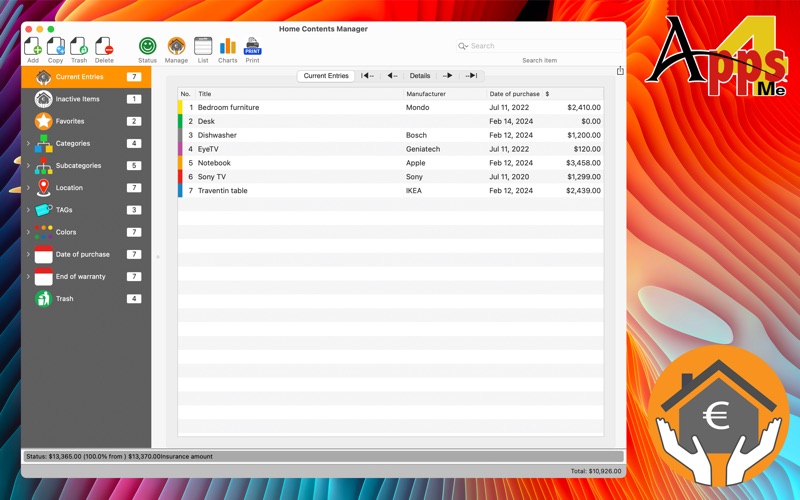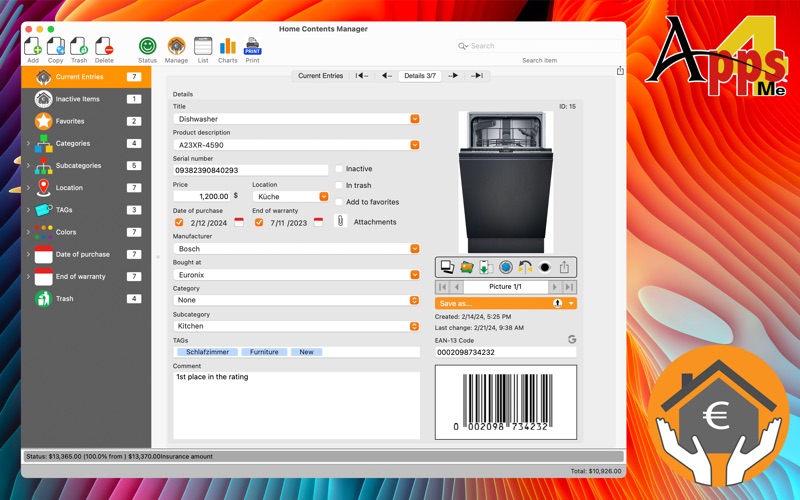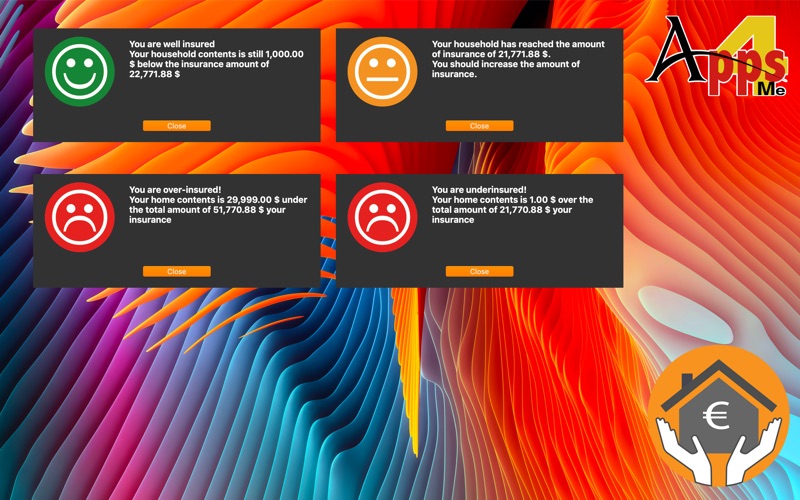Home Contents Manager
macOS / Finance
«Home Contents Manager» managing your home contents. You can manage all insured valuables. For each object you can add unlimited attachments (sales receipt, invoice, etc.). All data can be saved by clicking on an external drive. You can store this disk in a different place (for example in the locker of the Bank or at the parents home). Thus you have exercised in the event of damage detection of all insured items and can at your house insurance of real value. Without proof of purchase your insurance reimbursed only lump sums.
Features:
• Enter your insurance data
• Contract number
• Started on (date)
• Insurance sum
• Insured object
• Address of insurance provider
• Link to homepage or portal of insurance provider
• Name, phone, mobile phone, and e-mail address of insurance agent
• Add all insured objects
• Name
• Product
• Serial number
• Price
• Date of purchase
• Unlimited count of product photos
• Manufacturer
• Bought at
• Category
• Remark
• All input fields with autocomplete
• Unlimited count of categories
• Simply assign or change the category by drag and drop
• Managing favorites
• Automatic warning of over or under insurance
• Graphical overview of the total of all items in proportion to the sum insured
• Print contract details
• Print all items
• Print all items with details and two pictures
• All print outs can be saved directly as PDF or HMTL file
• Graphical overview
• Graphical overview can be saved as:
• BMP
• GIF
• JPG
• JPEG2000
• PNG
• TGA
• TIFF
• WebP
• SVG
• PDF
• Export all data as CSV file (for import in LibreOffice® etc.)
• Export all data to a Excel® XLSX file
• Import date from a CSV file
• Media browser to drop your pictures from Photo app
• Default OS picture taker to take a picture from default pictures, your last pictures or from camera
• Import Picture, sketch or PDF document via iOS device (iPhone or iPad) in format
• PDF
• PNG
• JPEG
• as item picture
• as additional picture
• as attachment
• Backup all data incl. CSV file on external storage (USB stick or cloud drive)
• Support touch bar
• Support dark mode
Quoi de neuf dans la dernière version ?
New features and changes
• Various minor changes
• The Add Article Images feature has been revised. When attempting to add the following items, a message will now appear:
• Applications
• PDF
• Folders
• DMG files
• PKG files
• Any other type of file that is not a graphic file
The following issue has been resolved
• Bug ID: #00000200 - Error Report [D15CB660] Error when adding a PDF file as an article image