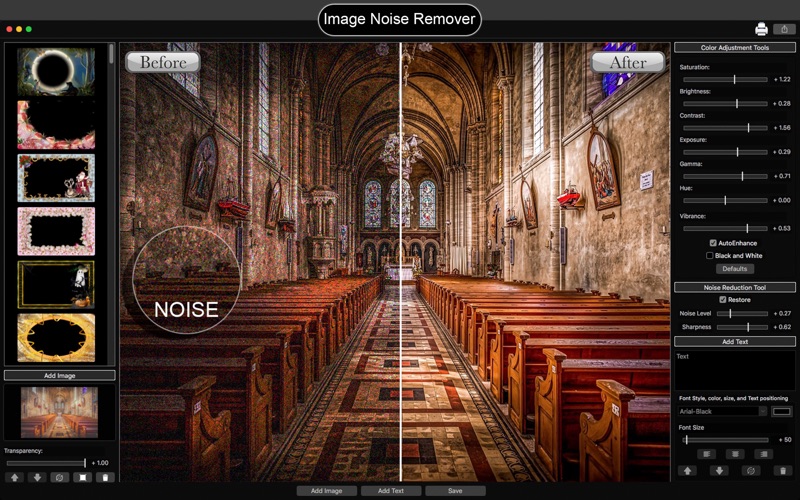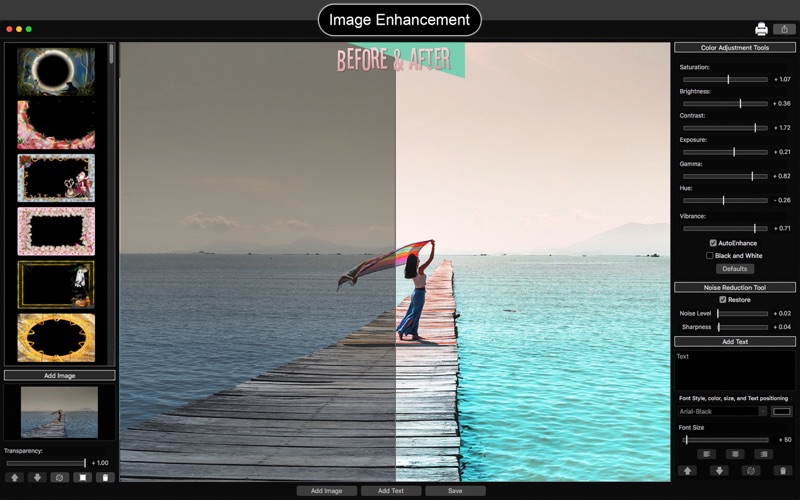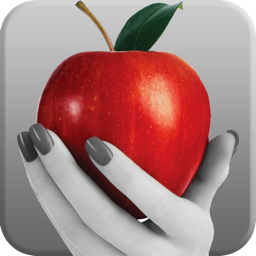PicArt - Photo Edit & Add Text
macOS / Graphisme et design
PicArt smartly enhances the aspects of an image, achieving awesome results.
PicArt is an easy-to-use tool that will help you remove noise from your images, all you have to do is move the sliders. You might have noticed that under certain conditions, the image taken with your digital camera has far too much information, thus creating noise and digital artifacts that degrades it.
If all you want to do is adjust the image color parameters, PicArt does it for you as well with a slider collection, which allows you to adjust the resulting image to your liking. So, all the given options (Auto-Enhance, Black and White effect, Saturation, Brightness, Contrast, Exposure, Gama, Hue and Vibrance) can be used or not.
Besides that, PicArt makes your photo collection very beautiful by offering lots of frames and an easy to design, use, and share interface, perfect for you to create or enhance your photo collection. Now, save the sweetest memories of your life in a different, beautiful, and stylish way. Finally, you will have the option to add text overlaying the images, picking a desired font, size, position, color, and alignment.
••••••••••••••••••••••••••••••••••••••••••••••••••
Enjoy our amazing features ••••••••••••••••••••••••••••••••••••••••••••••••••
• Reduce Noise in Photos
• Collection of Photo Frames
• Color Correction and Control: Enhance the quality of your pictures using the tools Auto-Enhance, Black and White effect, Saturation, Brightness, Contrast, Exposure, Gama, Hue and Vibrance.
• Full saving feature with resizing, rescaling, compressing and various encoding formats(PNG, JPG, JPG2000, BMP and TIFF)
• Sharing on social media.
• Printing.
••••••••••••••••••••••••••••••••••••••••••••••••••
How to Use
••••••••••••••••••••••••••••••••••••••••••••••••••
• Add an Image by dragging it into the canvas or clicking the Add Image buttons.
• Adjust the noise and color in the right-hand side image editing options.
• Select the frame you like the best from the frame collection.
• Add text by clicking the Add Text buttons, then, tweak your text component in the text options, located in the bottom right hand side. You can add as many text components as you want.
• Export your beautiful image result by clicking share, save or print.