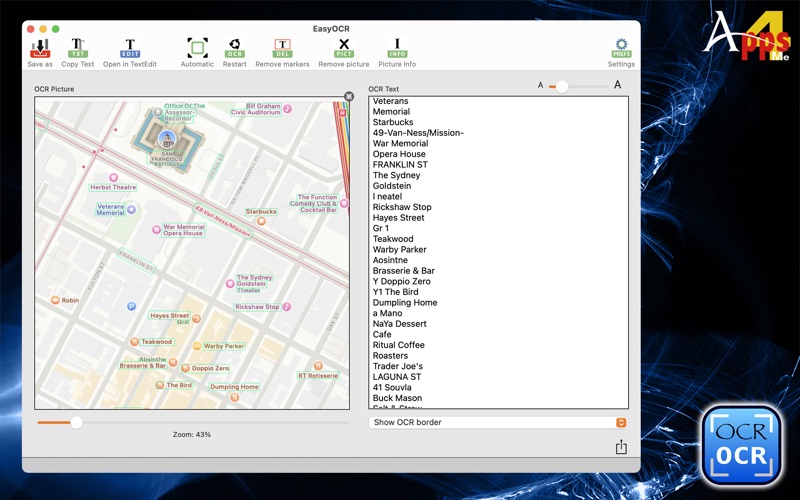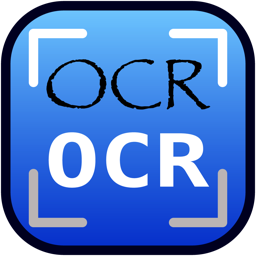
EasyOCR
macOS / Productivité
With «EasyOCR», you can easily recognize text from scanned documents using text recognition. You can edit the recognized text directly or use it in other applications via the clipboard. The recognized text can also be saved as a text file (or as DOCX, XLSX, PDF) or opened directly in TextEdit.
Features:
• Scan documents via drag and drop
• Text recognition using OCR
• Make text available to other applications via the clipboard
• Share text via all available sharing services
• Open text directly in TextEdit
• Save text as a text file
• Save text as a DOCX file
• Save text as an XLSX file
• Save text as a PDF file
• Supports Retina Display
• Supports macOS Dark Mode
• Supports the Touch Bar
• Text recognition supports most languages
• The following graphic formats are supported:
• AI
• BMP
• GIF
• HEIC
• JP2
• JPG
• PDF
• PICT
• PNG
• PSB
• PSD
• SVG
• TIFF
• WebP
Quoi de neuf dans la dernière version ?
• Adjustment to current OS
• Menu entries corrected