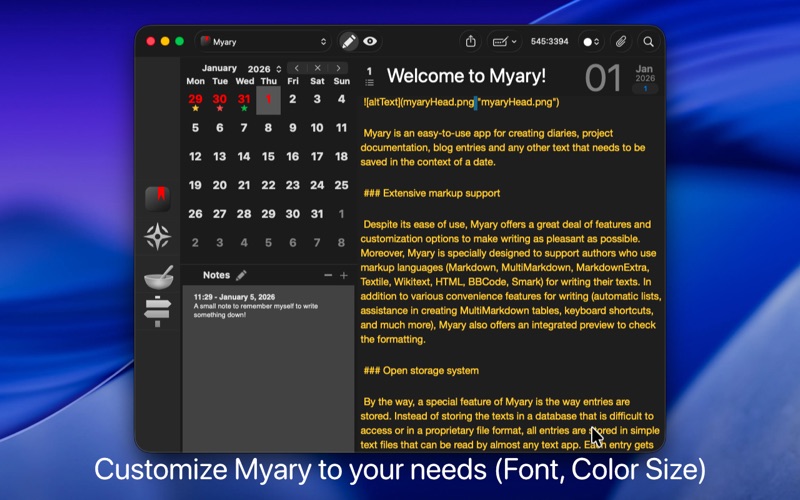Myary
macOS / Productivité
Myary is an easy-to-use app for creating diaries, project documentation, blog entries and any other text that needs to be saved in the context of a date.
### Extensive markup support
Despite its ease of use, Myary offers a great deal of features and customization options to make writing as pleasant as possible. Moreover, Myary is specially designed to support authors who use markup languages (Markdown, MultiMarkdown, MarkdownExtra, Textile, Wikitext, HTML, BBCode, Smark) for writing their texts. In addition to various convenience features for writing (automatic lists, assistance in creating MultiMarkdown tables, keyboard shortcuts, and much more), Myary also offers an integrated preview to check the formatting.
### Open storage system
By the way, a special feature of Myary is the way entries are stored. Instead of storing the texts in a database that is difficult to access or in a proprietary file format, all entries are stored in simple text files that can be read by almost any text app. Each entry gets its own file and is stored neatly and orderly in a place on your computer you choose. This means that you can also store your diary in your Dropbox or iCloud directory, for example, and access your entries from any of your devices.
### Other features of Myary:
- any number of files can be added as attachments to each entry
- Extensive export manager (export to the following formats possible: TXT, RTF, RTFD, DOC, ODT, HTML, PDF, epub-eBook, Textbundle, Textpack).
- Tab actions: Define keywords to insert self-defined text snippets using the Tab key
- edit entries in external text apps or send them to other apps
- comfortable distraction-free mode hide everything to be able to fully concentrate on the text
- automatic saving of entries: if you pause while typing, Myary will automatically save the text you have written
- save texts as Textbundle: instead of saving your texts in normal text files, there is also an option to save texts as Textbundle (information about Textbundle on www.textbundle.org)
- besides the actual entries, you can also write or collect small notes, with which you can prepare reminders, ideas or the like
- extensive settings for the text editor: in addition to font, font size and font color, you can also adjust background color, line spacing, indentation for new paragraphs and much more to your personal needs
- color labels: you can assign a color label to each of your entries, which appears as a small star in the calendar sheet. This is based on the standard color labels of the file system, so that these color labels are also visible in the Finder, for example.
- integrated search, if you want to search for a certain entry or if you are looking for entries containing a certain term, the integrated search function will help you quickly, listing all entries in chronological order with the term you are looking for
- Myary supports the dark mode of macOS and also offers a dark mode for earlier versions of macOS, which can be activated at any time via the menu bar
Of course, Myary also offers the well-known functions full screen mode, send menu, search/replace in text, spell check and text replacement.
### Questions?
You can get more information about Myary at Xelaton.com. There, you can also send me a message via the contact form if you have any problems or questions!
Quoi de neuf dans la dernière version ?
## New:
- Myary now adopts the new window design in macOS 26
## Improvements:
- Improved command for the action "Move cursor to end of paragraph and perform linebreak"
- TextButler: when a new recipe is created in the settings, it is selected immediately
- TextButler - new ingredients: uppercase letters, lowercase letters, capitalization, basic HTML entity encoding and decoding
- Improvements when reading and writing Textbundle and Textpack files
- Layout of the TextButler interface adapted to the new window scheme of macOS 26
- Minor adjustments to the TextButler settings to work better with macOS Tahoe
## Bug Fixes:
- Fixes a bug when inserting markup via shortcut without selected text, where the undo command does not restore the original state
## Internal markup parser:
### Smark:
- Improvements in handling bold, underlined, and strikethrough markups