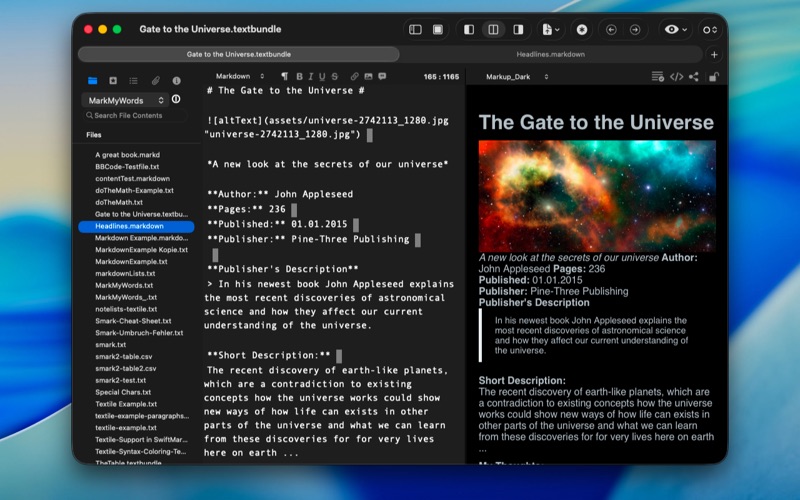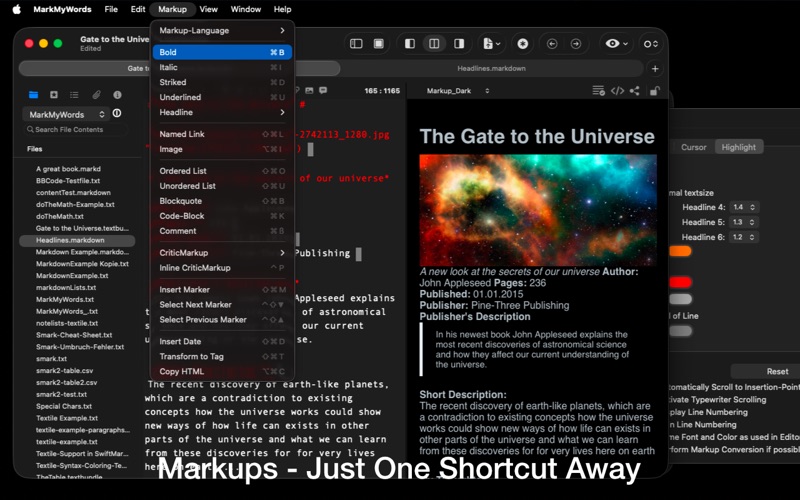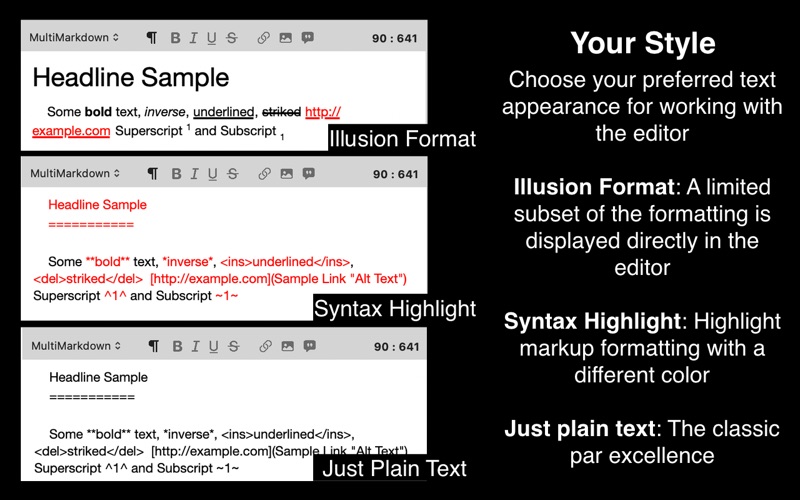MarkMyWords
macOS / Productivité
MarkMyWords is a powerful yet intuitive Markdown editor for macOS that brings writing, editing, previewing, exporting, and much more together in a single app.
In addition to Markdown, it also supports MultiMarkdown, HTML, Textile, Wikitext, and BBCode.
# Key Features at a Glance
## Markup & Preview
* Support for various markup languages, including CriticMarkup
* Live preview of the formatted text or HTML code
* Quickly insert markup using keyboard shortcuts or the formatbar
* Choose from built-in CSS styles or use your own for the preview
## Productivity & Organization
* Distraction-free mode for focused writing
* Sidebar with details, document outline, and textclips
* Automatic list creation, table tools, and textclip features
* Predefined save locations for quick storage
## Your Personal Style
The editor is not only versatile in functionality but also flexible in appearance. Customize the font, color, size, and much more to match your preferred writing environment.
## Flexibility & Extensibility
* JavaScript-based plugin support for custom features
* Open file format — no databases or proprietary files
* Optional Textbundle support for maximum compatibility
* Customizable user interface
## Open File Format
All documents are saved as plain text by default — fully cross-platform and independent of databases. Alternatively, they can be stored using the Textbundle format.
## Text Clips & Automation
Save reusable text snippets and insert them instantly using keywords. Alongside automatic brackets, quotation marks, and table creation, this significantly speeds up your writing workflow.
## TextButler
Your assistant for text formatting. Whether you’re modifying selected text or applying actions when inserting new content from clipboard, TextButler lets you combine multiple editing steps into your own actions — making complex tasks effortless.
## Live Preview
The live preview renders your text in real time using either the built-in CSS themes or your own design. CriticMarkup formatting is supported as well.
## Distraction-Free Mode
Distraction-Free Mode hides all menus so you can fully focus on writing. The editor in this mode can be customized independently from the main editor using a wide range of options.
## Sidebar
Convenient access to your documents: outline, assets, document details, and your full collection of text clips — all neatly organized in the sidebar.
## More Information & Support
Learn more about MarkMyWords at Xelaton.com, where you can also reach out through the contact form for support.
Quoi de neuf dans la dernière version ?
## Improvements:
- Improvements when reading and writing Textbundle and Textpack files
- Layout of the TextButler interface adapted to the new window scheme of macOS 26
- Minor adjustments to the TextButler settings to improve functionality under macOS Tahoe