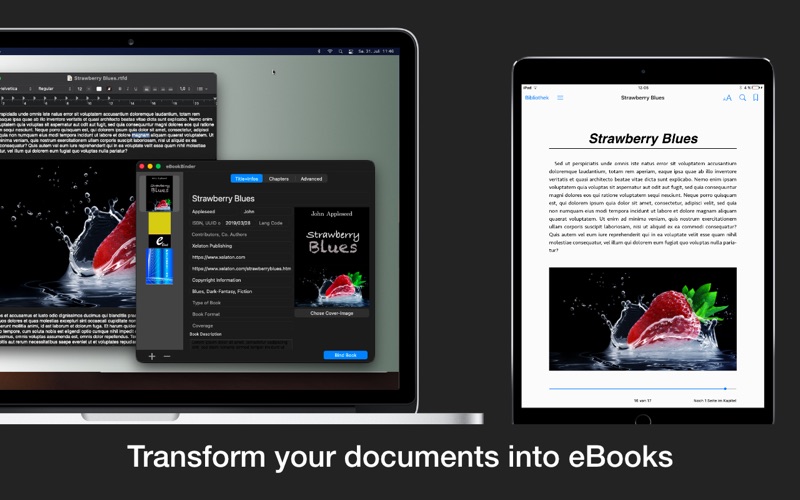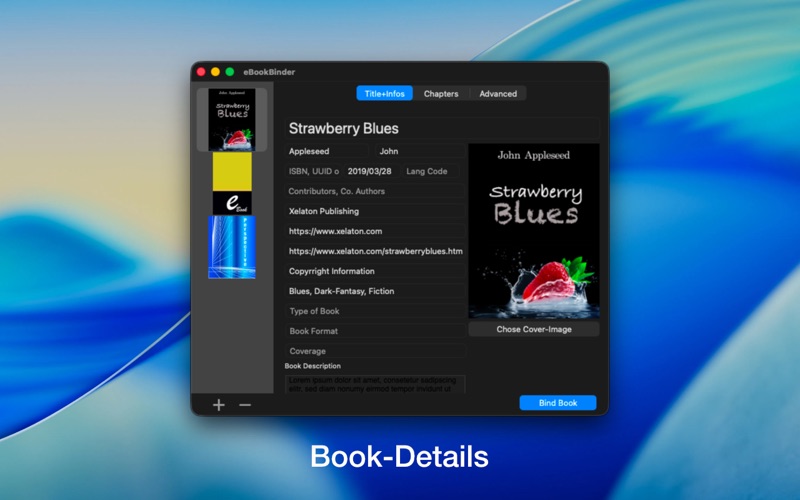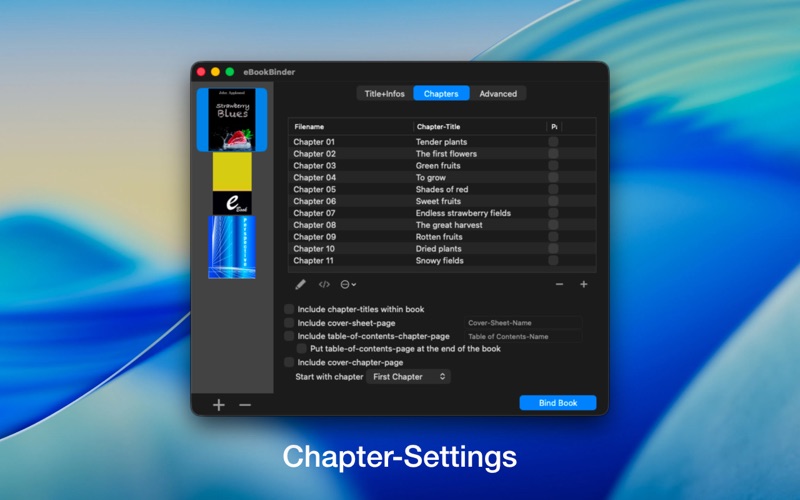eBookBinder
macOS / Utilitaires
With eBookBinder, anyone can quickly and conveniently create their own eBooks using existing text documents. There are only three simple steps to your own eBook:
1. Add book information:
Name of the book, author, an image for the book cover, publisher's website and other details can be entered. There is no need to fill in all fields, but at least a name for the book must be assigned.
2. Add text files as chapters to the book project:
Each individual text file added to the book project will be treated as a single chapter. Give the chapters a title and arrange the order by drag'n drop according to your wishes.
3. Create your eBook:
Just click the "Bind book" button and eBookBinder will create your personal eBook. Already the eBook is ready!
The details:
# What can be added to eBookBinder?
eBookBinder supports various types of text files. Besides simple text files, doc, odt, rtf, rtfd, html, Textbundle and Textpack files are also supported. But that's not all!
# Markup language support
eBookBinder can also process plain text files formatted using any of the following markup languages: Markdown, MultiMarkdown, Textile, Wikitext, BBCode and Smark.
When these documents are added to the book project, they are automatically converted. In the preferences you can specify which files with corresponding file extension should be treated with the conversion. After specifying the file extensions, all files with the corresponding file extension will be automatically converted when imported into the book project.
# The output format
When the book project is compiled, eBookBinder saves the book in an ePub file. ePub files can be read by a variety of eBook readers, including the iBook app for iOS devices as well as Mac computers.
Additionally, by setting up the kindlegen tool, eBookBinder can create mobipocket files that can be read by Kindle devices and apps.
# Project management
On the left side of the eBookBinder main window, all book projects are listed. Any number of book projects can be created and also removed.
# Built-in chapter editor
eBookBinder also offers a small editor that can be used to edit the individual chapters. Aside from the basic functions to set text bold, italic, underline as well the alignment, there is also a "shorten" function which is the special feature of this editor. Simply select the text you want to keep and press the shorten button, everything else will be removed. This is especially handy for web articles to quickly remove advertisements and navigation that normally surround the article.
# Advanced functions
Advanced expert features include the ability to define your own HTML header and add your own styles to the eBook's CSS file.
# Other features:
- International character support (Chinese, Russian, Greek, etc.).
- Image, video and audio files in chapters (RTFD, Textbundle and Textpack only)
- import of DRM-free ePub files
- suitable for VoiceOver
- export of projects to share with others
- sorting functions for chapters
- automatic (optional) table of contents creation
- automatic splitting of markup-formatted text into chapters based on headings
### Questions?
You can get more information about eBookBinder at Xelaton.com. There you can also send me a message via the contact form in case of problems or questions!
Quoi de neuf dans la dernière version ?
## New:
- eBookBinder now adopts the new window design in macOS 26
## Improvements:
- Optimizations in the process of importing plain text files as chapters with different encodings, as well as additional safeguards for smooth importing
- Improvement in the content structure of the generated eBook for the cover; an additional cover page via the corresponding option is no longer necessary for most situations (reading devices)
- Improvements in reading and writing Textbundle and Textpack files
## Bug Fixes:
- Fixes a bug when exporting eBookBinder projects, which under certain circumstances caused changes and entries made to the project not to be included in the export
## Internal Markup parser:
### Smark:
- Improvements in the handling of bold, underlined, and strikethrough markups