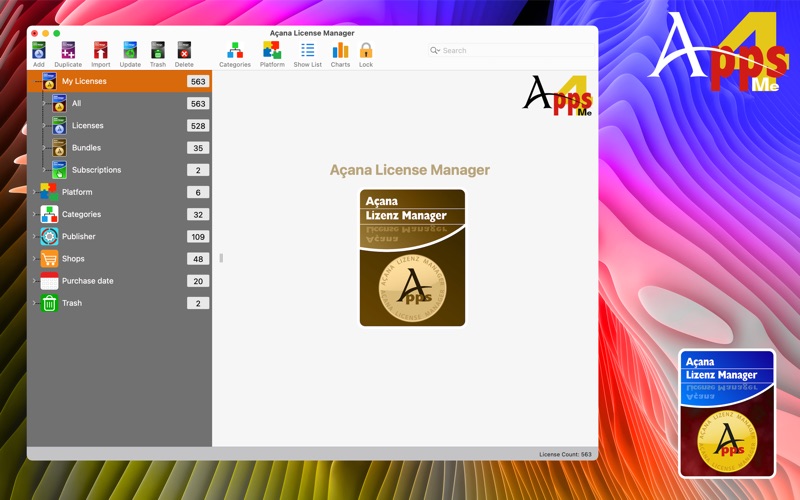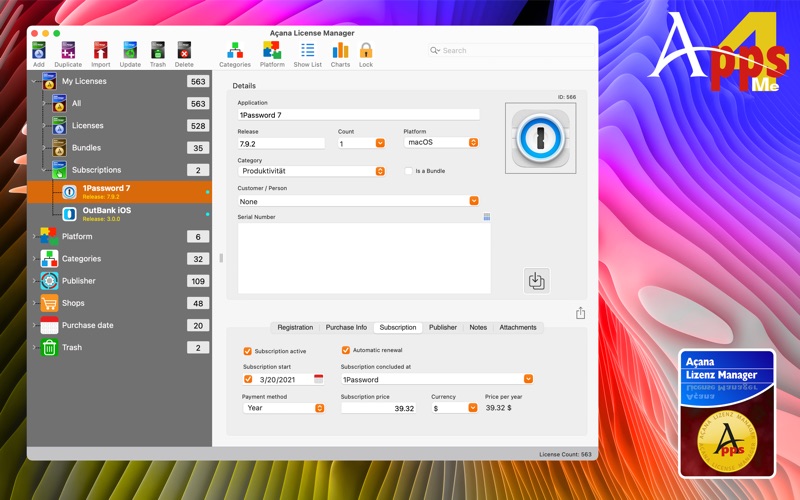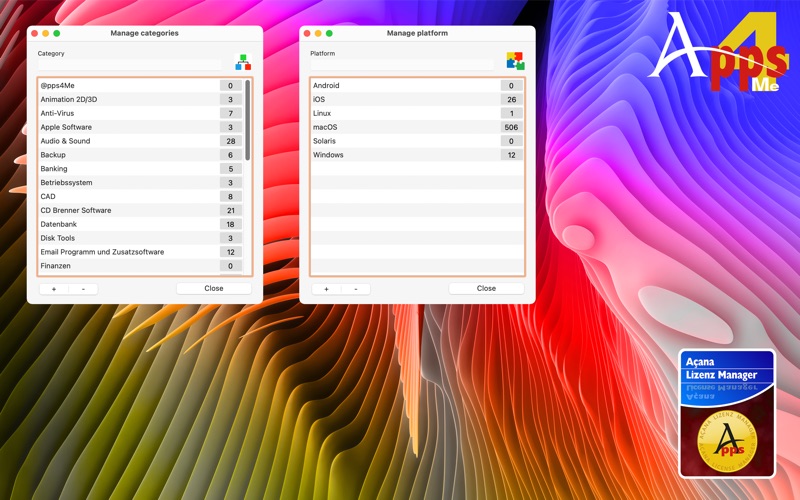Acana License Manager
macOS / Utilitaires
With «Açana License Manager» you can manage all of your application licenses. For each entry you can add unlimited attachments (sales receipt, invoice, picture, etc.).
Features:
• Enter all license data
• Details
• Application name
• Release
• Platform
• Serial number
• Category
• Registration
• Company
• Name
• Email
• Purchase information
• Date of purchase
• Price
• Currency
• Order number
• Bought at
• Publisher
• Publisher name
• Homepage
• Email
• Notes
• Attachments
• Assistant to drop your license file to add...
• Order number
• Product name
• Serial number
• Publisher URL
• Publisher e-mail
• Registration name
• Registration e-mail
• Platform
• Price
• Currency
• Import from e-mail
• Import e-mail attachments
• Manage software bundles
• Manually update application/license information (Icon, release or application name)
• Filter by category and/or platform
• Search applications/licenses with or without category as additional filter
• Add unlimited attachments from Finder, iPhoto, Photos or Mail per "Drag and Drop"
• Show attachments in Finder
• Send all license information as email
• Copy all license information to clipboard
• Share all license information with the sharing services that are available on your system
• Copy serial number to clipboard
• Import from CSV file
• Dierect import LicenseKeeper® XLM export data (incl. icons and all attachments)
• Export as CSV file
• Export as Excel® XLSX file
• Charts for:
• Price software
• Sum categories
• Count categories
• Sum platform
• Count platform
• All charts can exported as
• Pixel graphics
• BMP
• GIF
• JPG
• JPEG2000
• PNG
• TGA
• TIFF
• WebP
• Vector graphics
• PDF
• SVG
Quoi de neuf dans la dernière version ?
New features and changes
• Multiple attachments can be added at once via the file selection option
Improvements
• The following issues have been resolved
• Bug ID: #00000195 - Error Report [43EC02B5] - RuntimeRaiseException