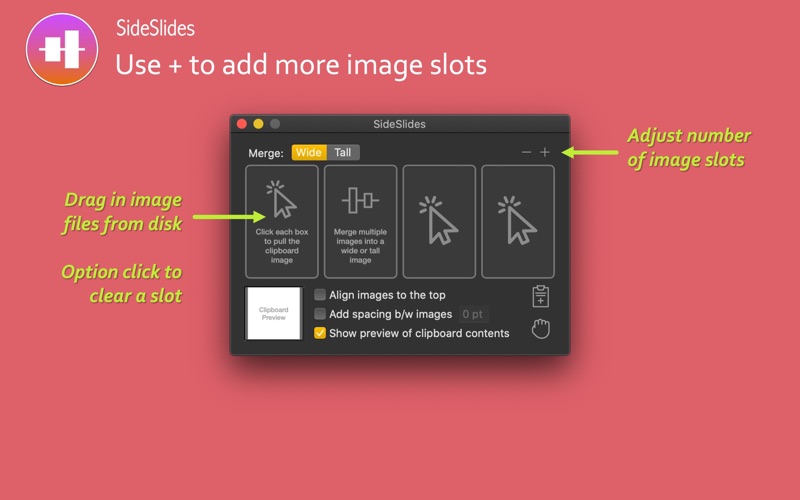SideSlides
macOS / Utilitaires
SideSlides is a utility to combine multiple images into one, side-by-side.
Click in image slots, one at a time, to load an image from the clipboard.
Then hit Command C to copy the combined image to the clipboard, or alternatively, drag it out to disk.
Add more image slots using + and remove using -
Options include:
• Insert spacing between images
• Combine images vertically or horizontally
• Option to align images to the top (when combining horizontally) or align images to the left (when combining vertically). Default behavior is to center the combined images.
• Instead of pulling images from the clipboard, drag in image files into the slots
Use cases:
• Collect screenshots and merge into one tall or wide image to create helpful instructions
• Clip interesting images side-by-side such as for before-and-after
• Merge two slides from presentations for easier comparison and analysis
• Clip multiple tweets into a tall, shareable image
• Stitch tall screenshots side-by-side such as iPhone screenshots received via AirDrop on your Mac
Quoi de neuf dans la dernière version ?
Bug fix for point spacing when combining images vertically.