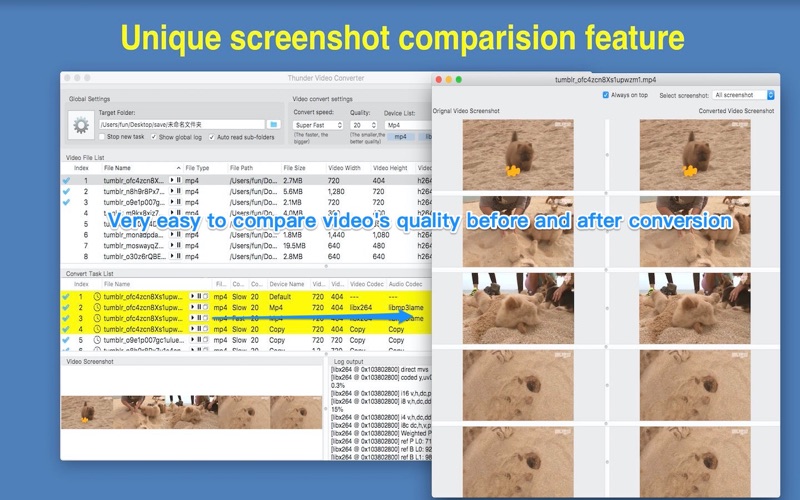Thunder Video Converter
macOS / Utilitaires
[Main Function]
* Batch convert videos. Embed FFMpeg, support almost all video format, convert is super fast
* Batch trim or cut videos.
* Batch extract audio from Video.
* Batch speedup and slowdown video&audio.
[Key Features]
1. it converts 1 hour video only in 2~6 minutes and compress 1G video to only 200M maximum without the loss of video quality, .
2. Support hardware acceleration, cost much less cpu resource, and convert video faster
3. Support batch video trim&cut, merge, ratate.
5. Unique video comparison function, It is very easy to compare the quality of original video and the converted video.
6. Unique conversion history function, it can help to check the conversion history, help users to determine the best conversion parameter fast。
7. Support iCloud to sync app settings and to share video conversion rules.
8. Embed FFplay to preview video
[Basic Features]
1. Support all popular video format,including mpg,mp4,avi,3gp,rm,rmvb and etc.
2. Support customize video conversion parameter, support convert video for all computer , phone and pads.
3. Support read all videos in subfolders automatically, support video screenshot, video sorting, help users to choose videos to convert.
4. Support lossless video convert&cut , super fast without having to wait.
5. Support multiple video convert tasks.
[How to use]
Step1: Drag video files and folder to "video file list" table view;
Step2: Set output folder, choose video conversion parameters.
Step3: Choose the video from the file list to convert, then click "Convert" button and wait the conversion finished.
[Contact]
DummyApps@163.com
[FAQs]
3. How to batch trim the same header and tail of selected videos ?
Answer:
1) Uncheck "Cut the same time slice" in setting page
2) Select all the video files to be trimmed.
3) Choose the start time and stop time, and submit task
4) All selected videos will be trimmed with the same length both at the front and at the end.
4. How to sync app configure cross your Macs?
Answer:
1) login iCloud with your apple ID in all of your Mac
2) in Thunder video converter setting view, Click "sync to icloud" will upload settings to iCloud, and from other Mac, click "sync from iCloud" will update your app settings from iCloud.
5. Why sometimes convert video failed?
Answer: the failure maybe cause by these reason:
1)The conversion parameters are not appropriate, you can change conversion rule to try again.
2) Please choose "disabled" in convert speed to disable convert speed and convert quality, some format conversion failed may caused by these two options
3) the video filename is too long or the target folder path is too long, please rename the video file to a short filename or choose a shorter target folder.
4) Maybe the target folder is not valid. please change a new target folder and try again, please don't choose system folder as target folder, it's best to create your own folder as target folder.
7. Why merge video fail?
A: all the videos to be merged should have the same resolution and encoder, if they don't, please convert to the same resolution and encoder first.
8. How to enable hardware acceleration?
A: Create convert rule from preference, the video coded choose h264_videotoolbox or other videotoolbox codec. then convert video with this rule.
if the output video quality of hardware acceleration rule is not acceptable, please set bitrate to improve the quality. 500kb is normal quality, 1000kb and above is high quality, you can also set the bitrate as 1/2 or 1/3 of original video file
9. How to change video&audio speed?
A: set fps value on toolbar to between 0.5 and 2, 0.5 means half of the speed, 2 means double of the speed, value is bigger, video&audio play faster
[Copyright]
This App use binaries from FFMpeg binary, thanks very much to the great FFMpeg project and
the developers for the great job!
Quoi de neuf dans la dernière version ?
* Support NAS(Please note: files on NAS can not move to trash, the deleted files can not recovery, please check carefully before remove them)