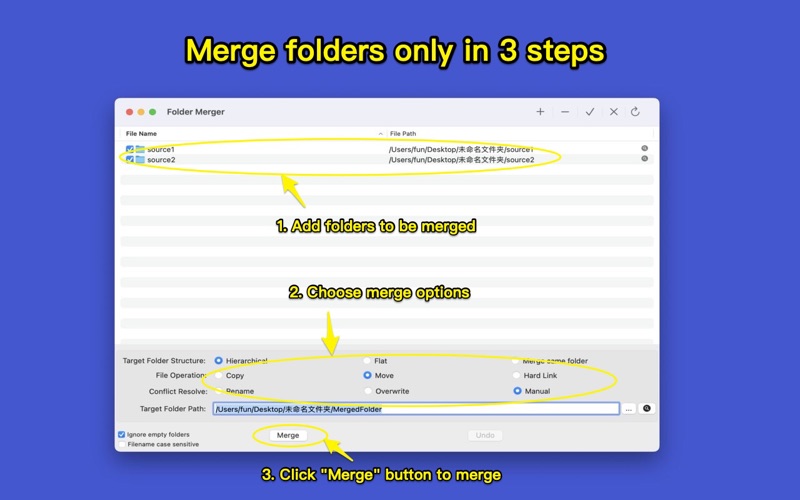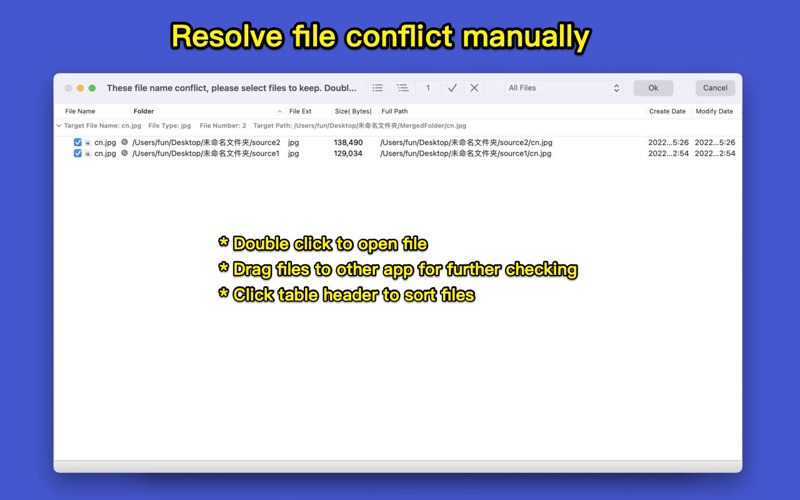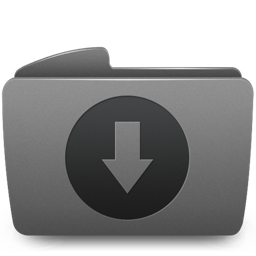
Folder Merger
macOS / Utilitaires
It is a very easy to use tool to merge any number of folders and files.
【How to use】
1. Add folders and files to the file list panel, choose the folders and files need to merge by check it.
2. Select merge option, and choose a target folder to save the merged files. (the target folder MUST NOT be any of the source folder)
3. Click "Merge" button to merge. If found anything wrong, please click "Undo" button to undo the previous merge
【Key Features】
1. Support to merge folders automatically or manually, and also supports recovery.
2. Support to merge folders hierarchy , flat or search& merge sub-folders which have the same name.
3. Support to copy&move files when merge, it also support to create hardlink or softlink when merge.
【Please Note】
1. Please don't add the target folder to the source folder list as well. for example, if you want merge 2 folders, then add the 2 folders to the source folder list pane, and select a third folder as the target folder.
2. Double click to open the file by default application.
3. Support to drag files from the conflict list to other application for further processing.
4. "Same folder" of "target folder structure" means find out all subfolders in source folder and merge subfolders of the same name
Quoi de neuf dans la dernière version ?
* support NAS